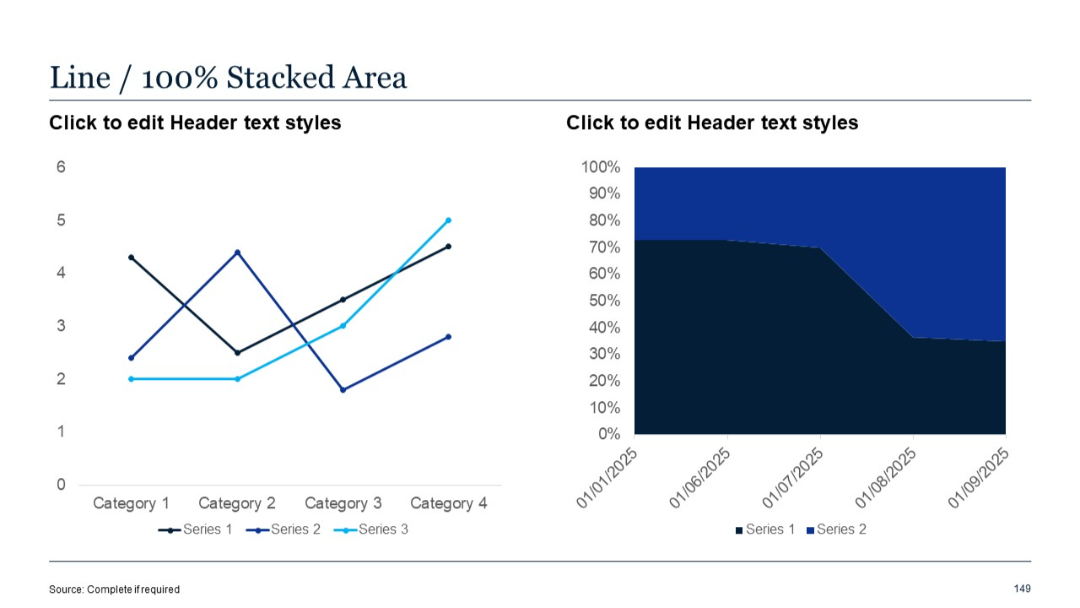PRO
Circular infographic with 7 gear-shaped segments numbered 1 to 7, arranged around a central gear labeled "HEADING". Text placeholders surround the circle.
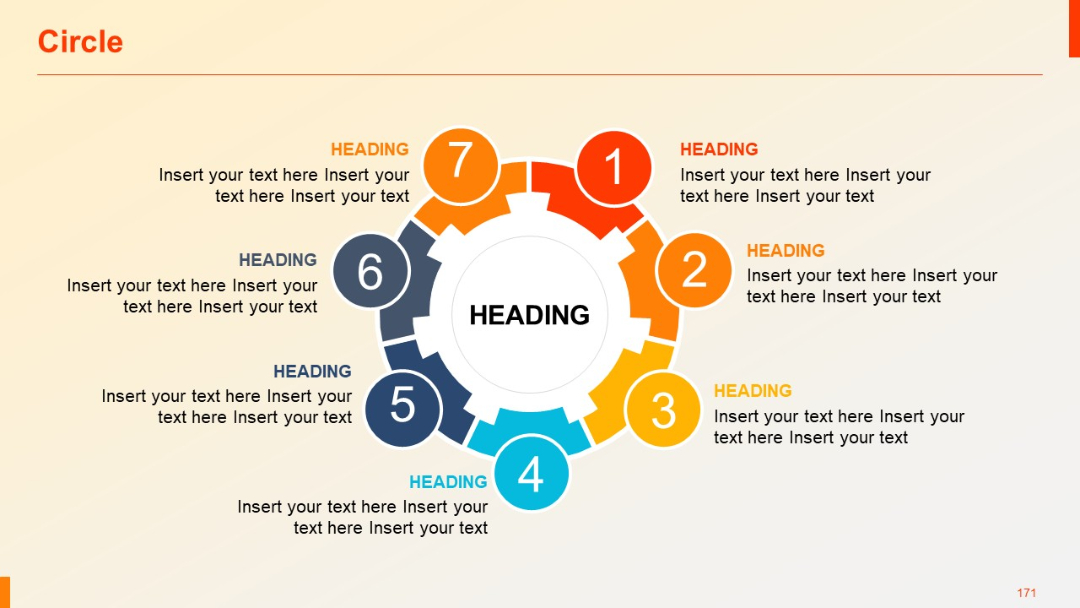
PRO
Vertical column chart with four categories; right-aligned text column.
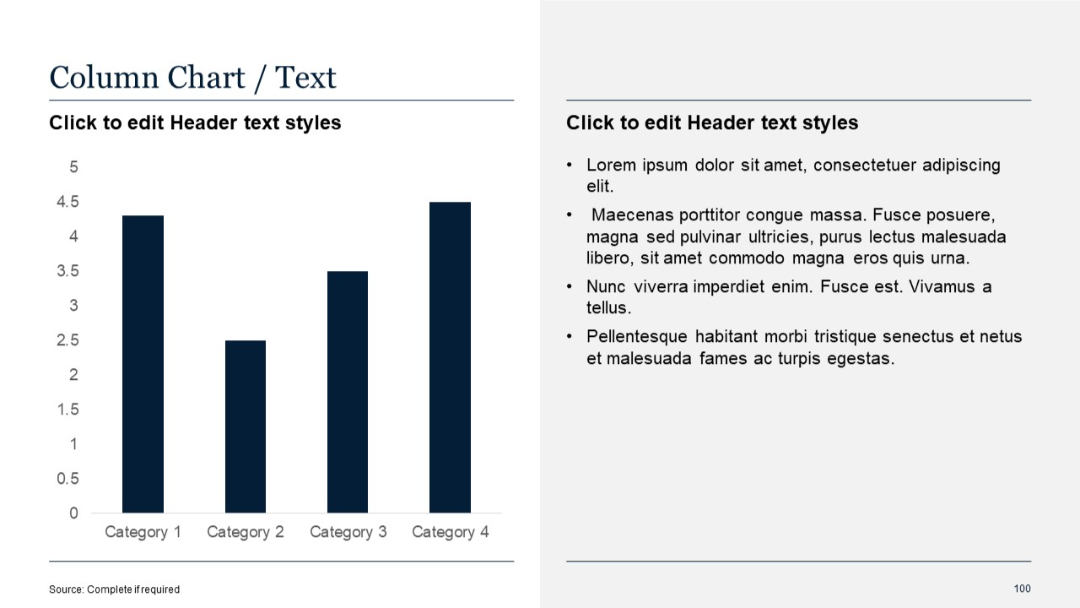
PRO
Event agenda format with numbered purple circles. Left block for date and session title, right side lists 10 agenda items with breaks included.
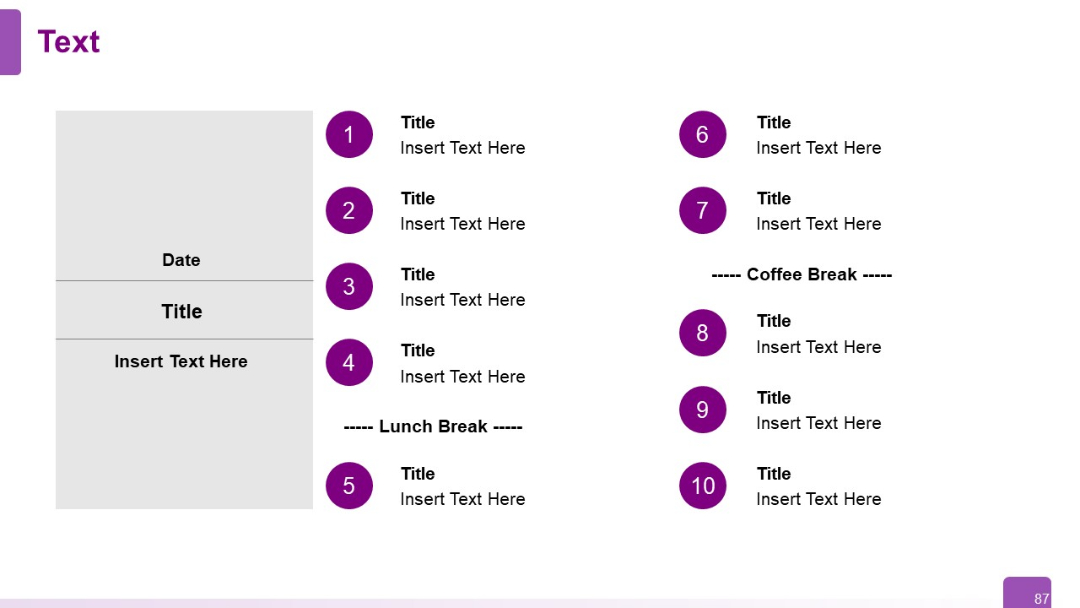
PRO
Inverted vertical funnel diagram with 4 color-coded segments, each with an icon and text box aligned to left or right.
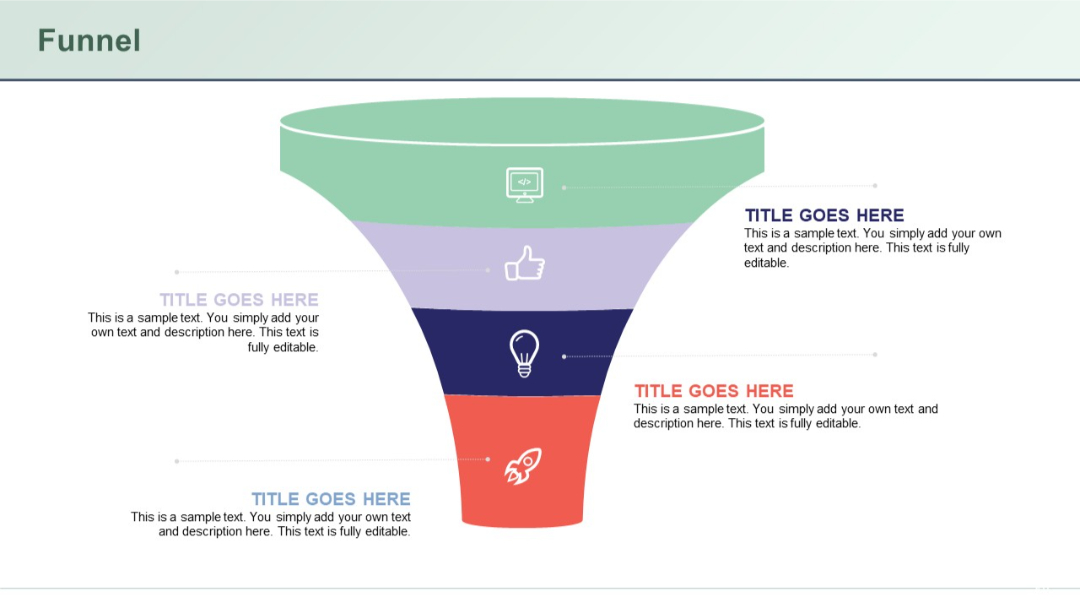
PRO
Two-row, five-column grid with bolded column headers: Company Product, Target Customer, Key Benefits, Price, and Value Proposition.

PRO
Similar to Slide 159 with fewer columns (only two options compared). Simple layout with pricing labels and feature availability via icons.
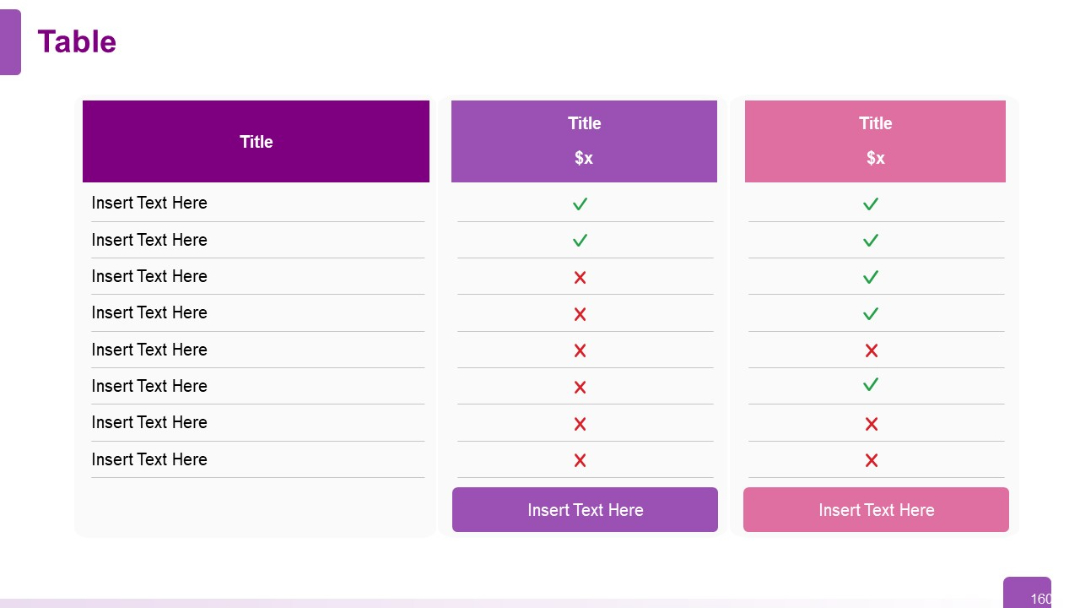
PRO
Horizontal org chart with circles and arrows. Central node branches into various teams, with mixed arrow styles indicating flows.
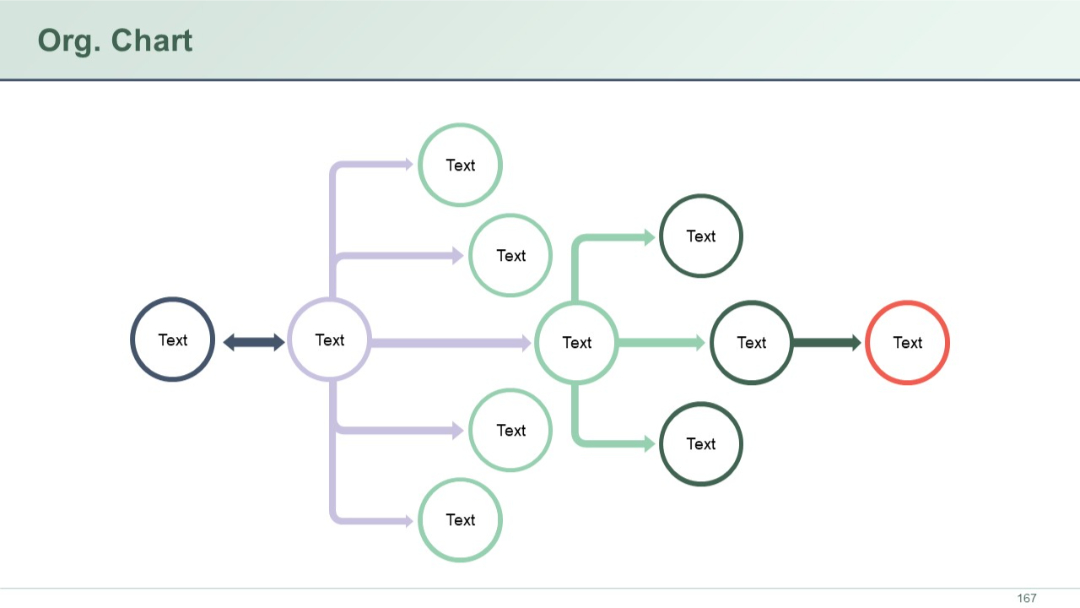
PRO
Icon grid focusing on clocks, time, and scheduling (e.g., watches, timers, calendars) in red outline style.
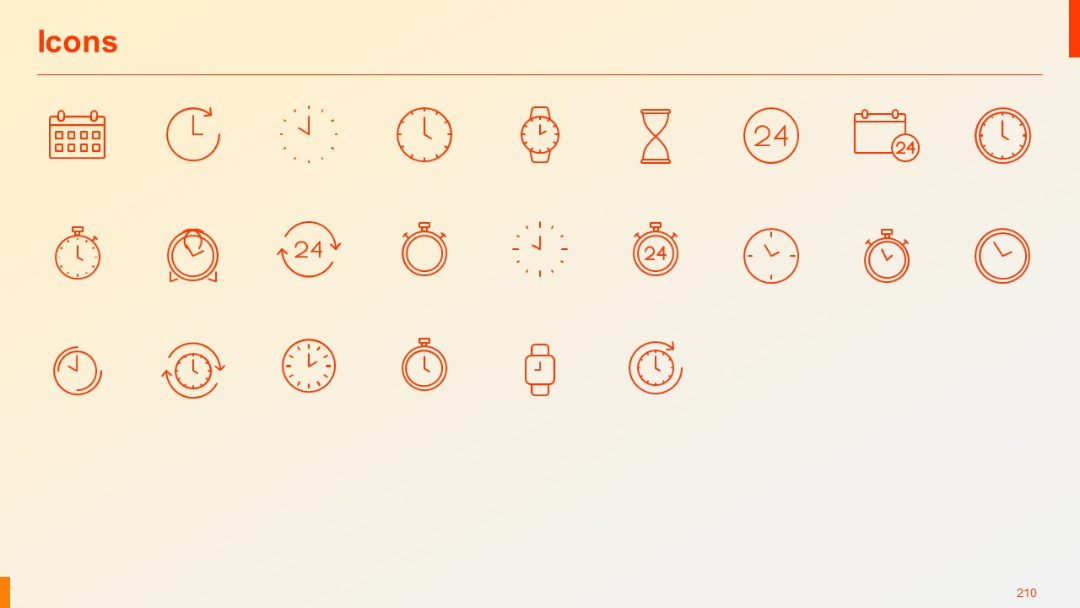
PRO
Large quote block on a blue background with stylized quotation marks and an adjacent white panel.
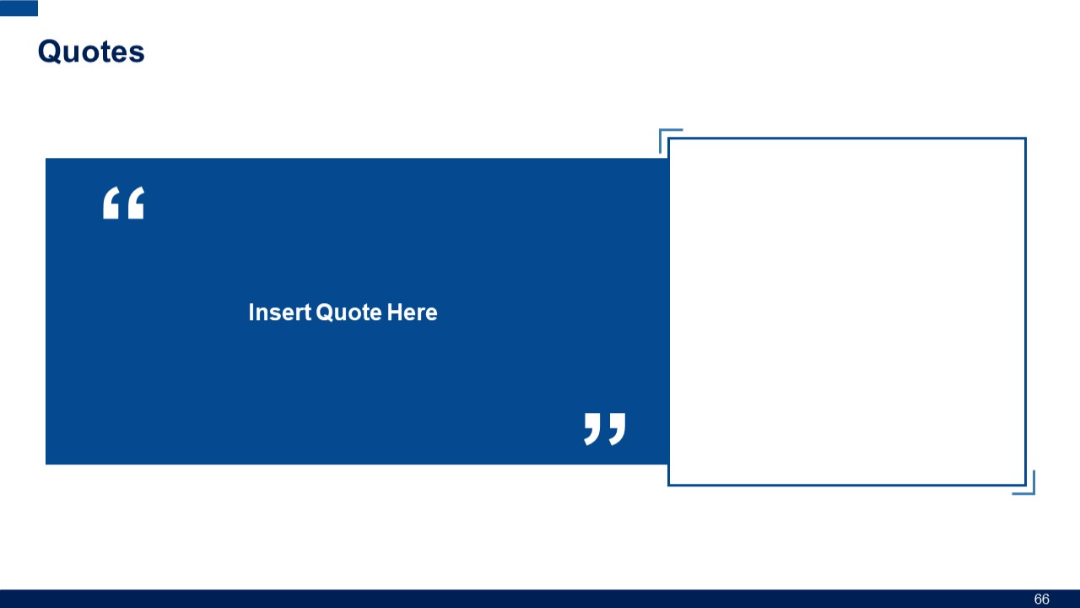
PRO
Curved arrow with five segments shaped like petals or fish scales. Icons embedded in each, leading right to left with increasing color contrast.

PRO
Horizontal funnel filled with floating bubbles, tapering from left to right. Five stages with title and description at the bottom.
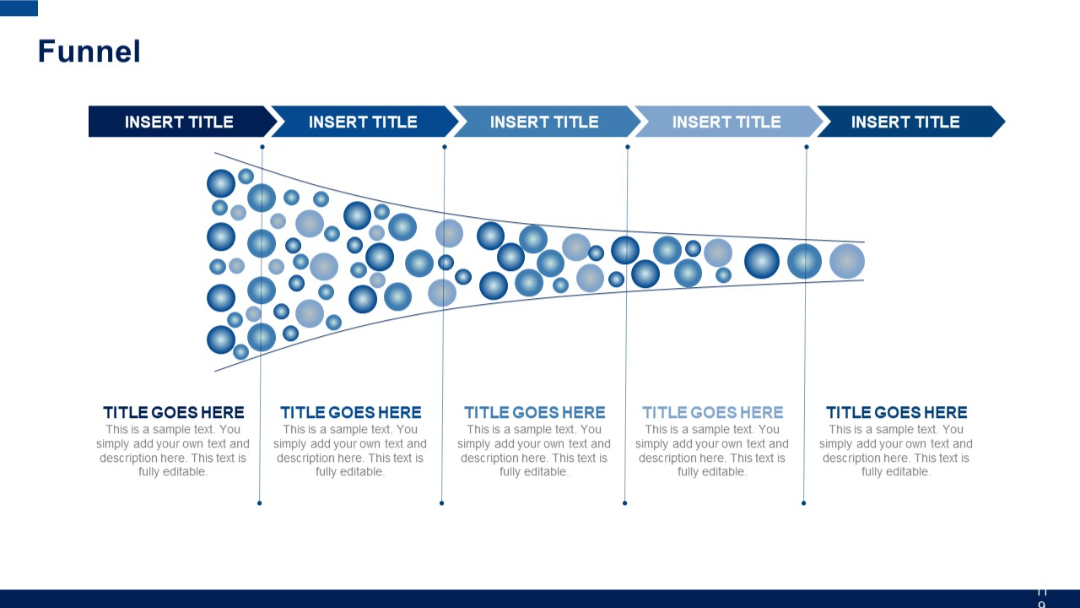
PRO
Two-column layout with vertical timeline in the center. Each side contains vertically aligned text entries with circle markers connected to a central line.
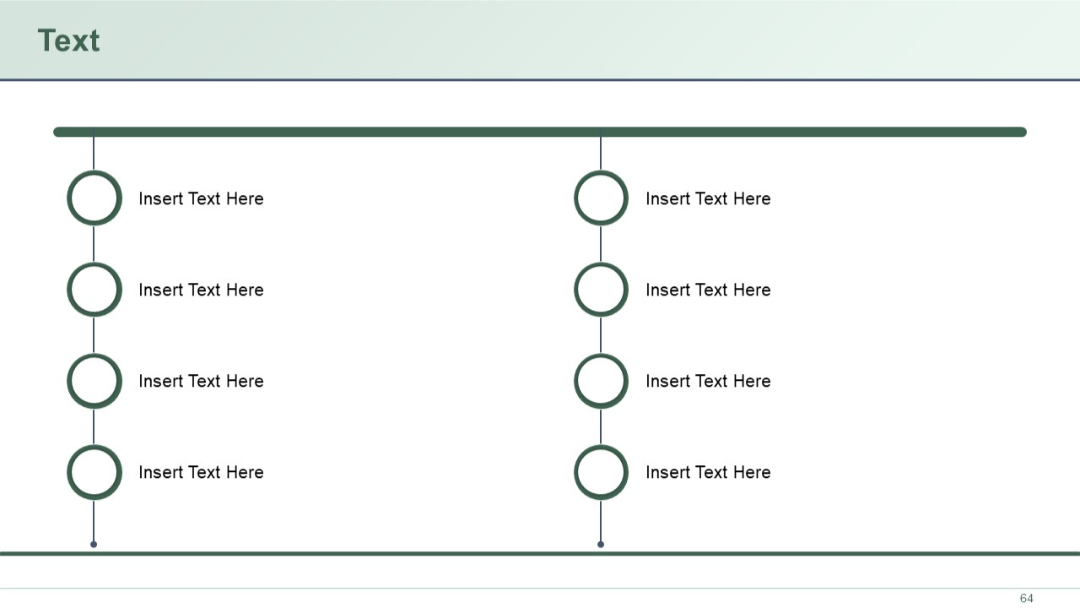
PRO
A five-segment red circular donut chart with empty white circular text boxes around each segment.
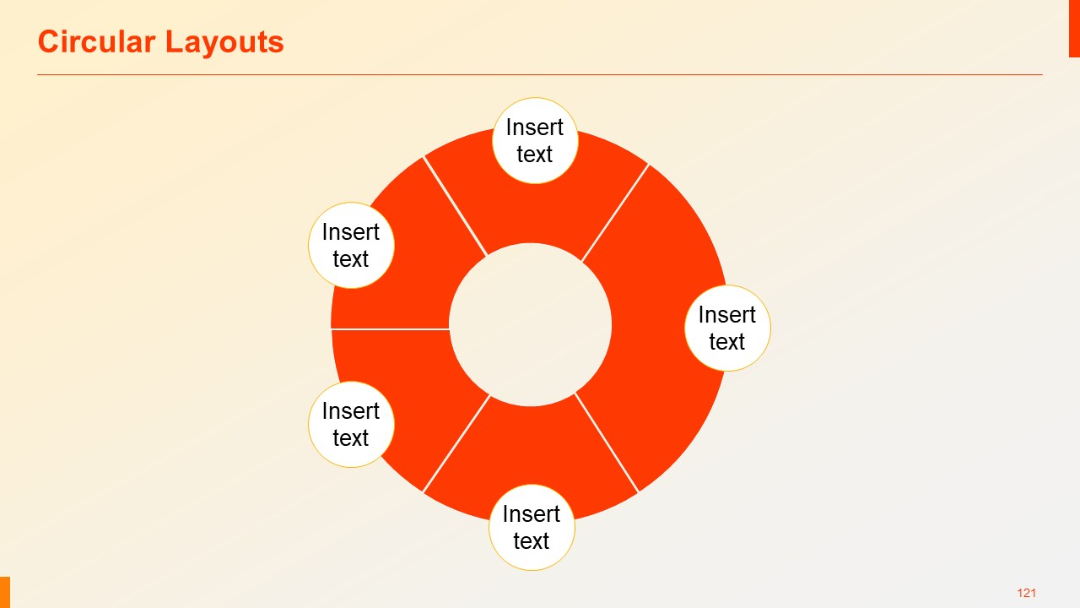
PRO
Horizontal layout with a central title bar and five team member placeholders beneath. Circle frames and aligned structure ensure clarity.
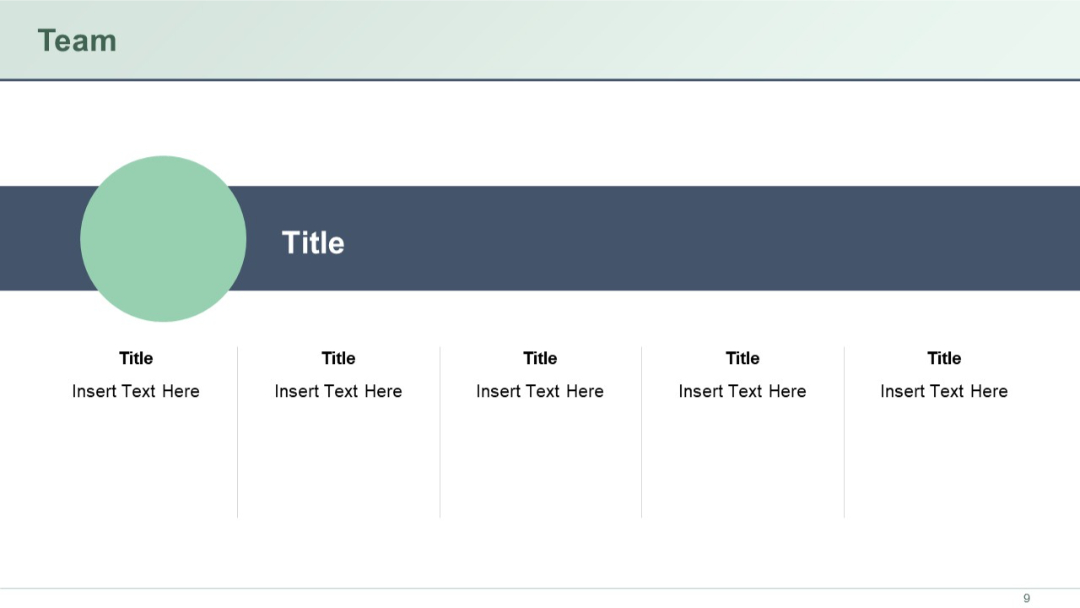
PRO
Four text boxes in a 2x2 grid, each with stylized quotation marks, for presenting quotes or testimonials.
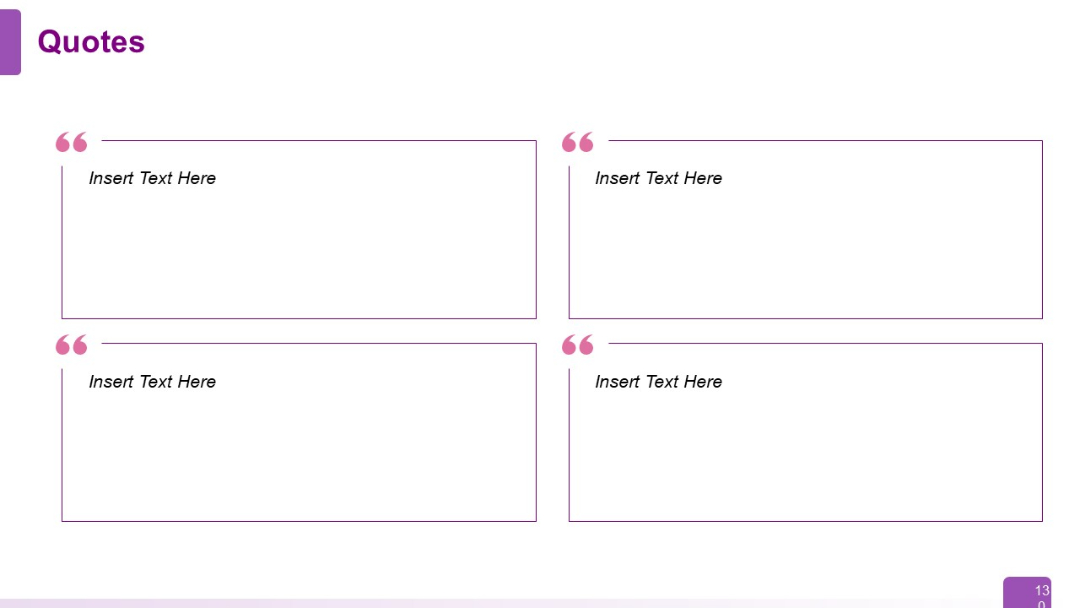
PRO
Four vertically split teardrop-shaped segments numbered 1 to 4, each linked to a white drop-shaped text box below.

PRO
Multiseries area chart with visual markers and percentages called out at data peaks; four series shown in layered colors.

PRO
A clean layout of 5 circular icons (tablets and laptops) arranged with text on the right. Each icon is color-coded with short text blocks beneath.

PRO
Grid with tick and cross marks inside cells. Simplified decision or comparison matrix with two rows and eight columns.

PRO
Similar layout to 161 with added dark blue circle on the right, totaling five circles around the lightbulb center.

PRO
Another white-background icon set featuring education, communication, achievement, and organization themes. 5x6 layout of clean purple-outline graphics.

PRO
Grid layout of icons related to location, geography, and global connectivity in a purple outline style.

PRO
Dense multi-row Gantt chart with color-coded bars across a full-width time axis; legend at the bottom.

PRO
Grid layout with large numbers in boxes on alternating sides and placeholder text next to each.
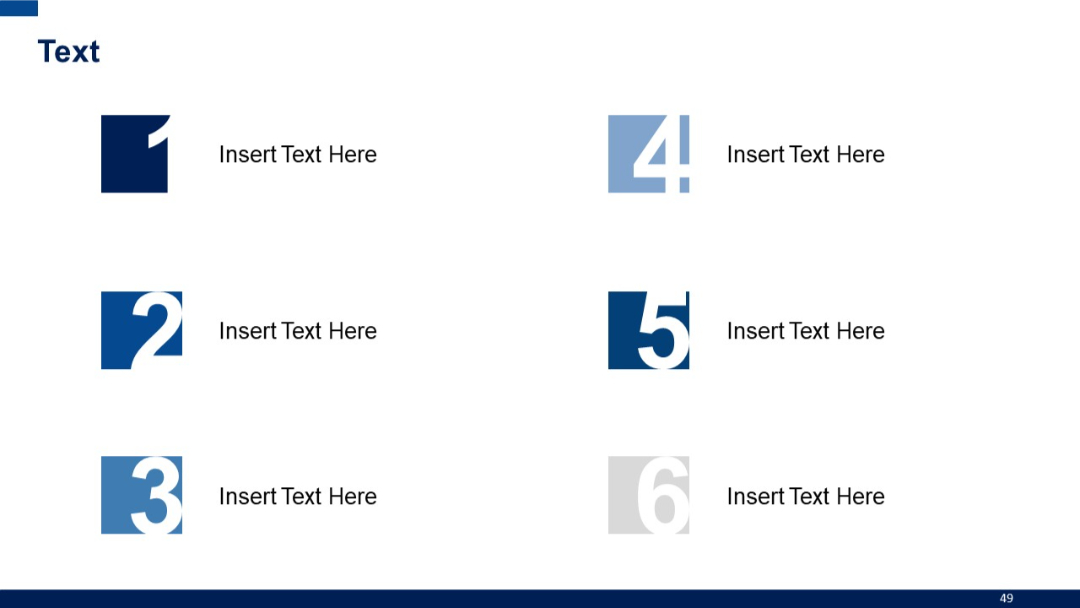
PRO
Horizontal waterfall chart with color-coded bars (increase, decrease, total), legend and category labels, clean layout with no gridlines.
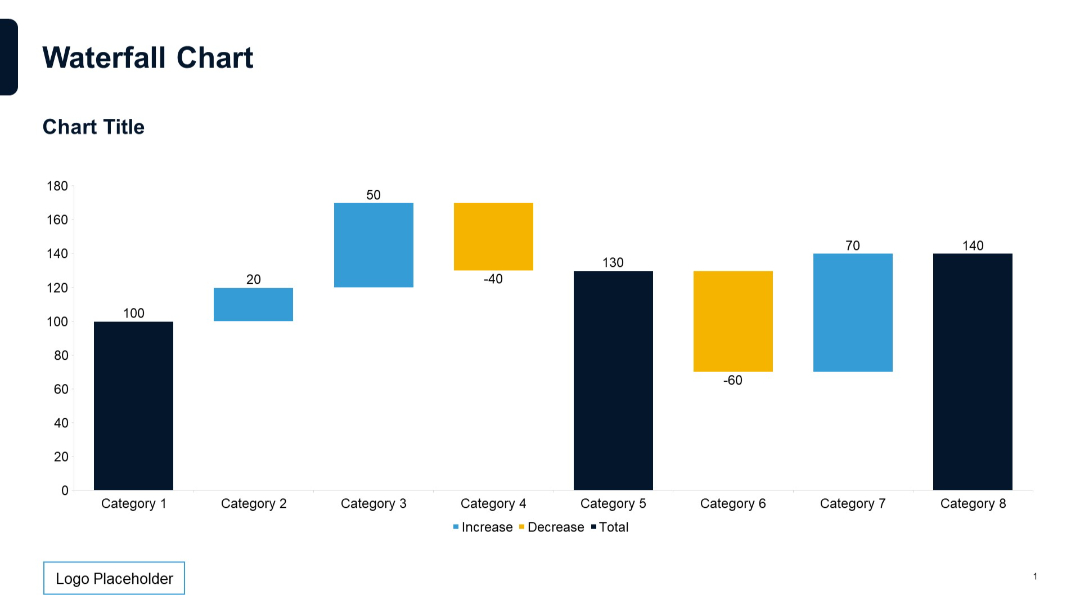
PRO
2x4 grid layout combining colored title boxes and placeholders labeled "Image"; balanced alternation of image and text boxes across columns.
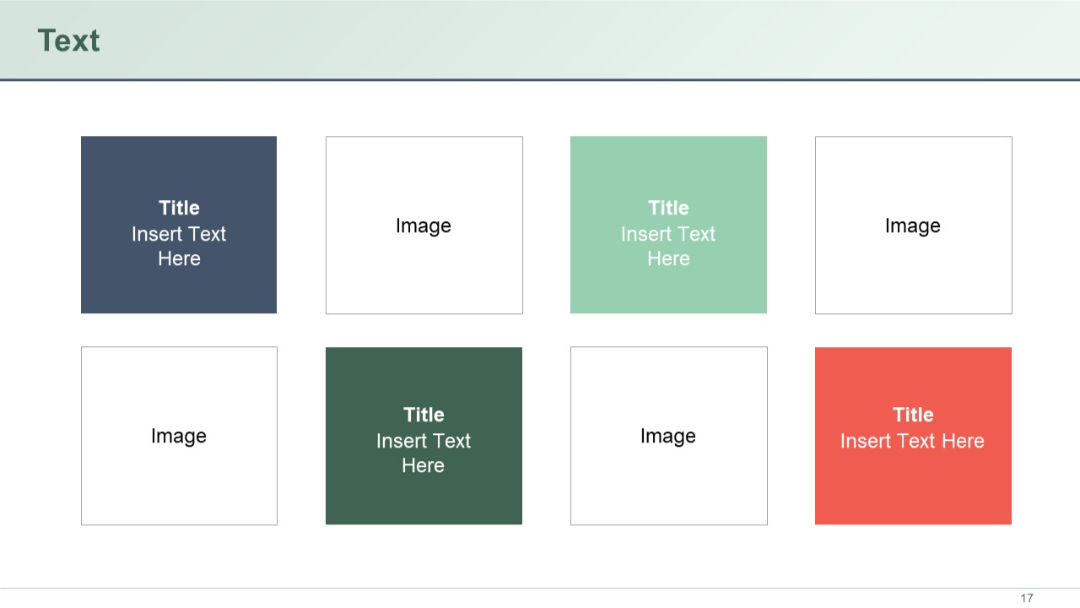
PRO
Horizontal bar chart with six identical-length bars (except the last, shorter), all in blue. Each bar is labeled “Logo” on the y-axis.
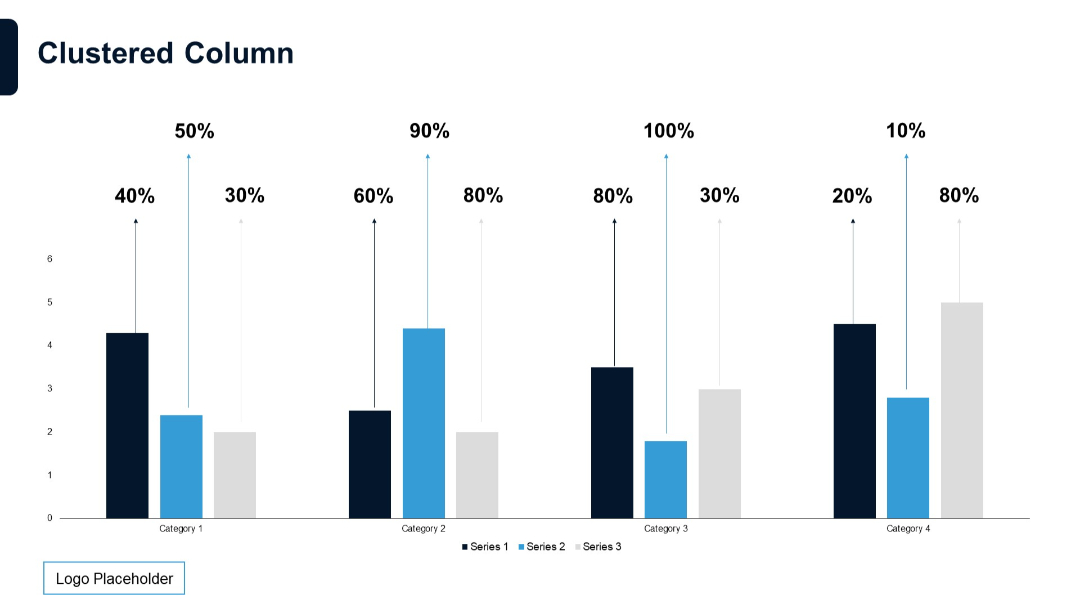
PRO
Three vertically connected blocks with flow arrows between them, each with an icon (monitor, thumbs-up, bulb) and bullet points to the right.
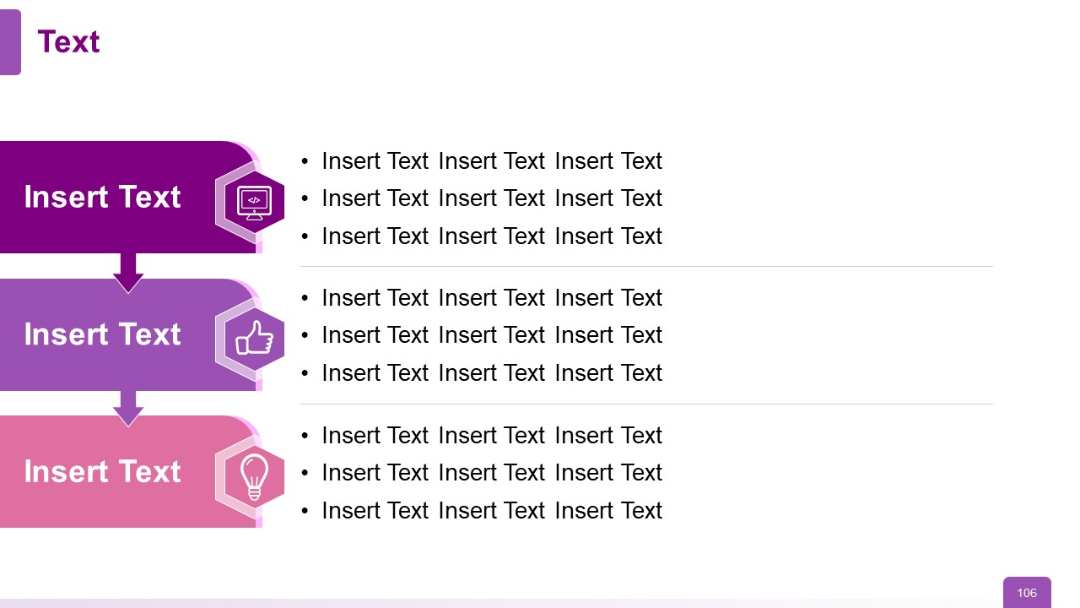
PRO
Vertical stacked blocks with purple side labels and icon-enhanced title sections. Each block contains bullet points with indented subtext.
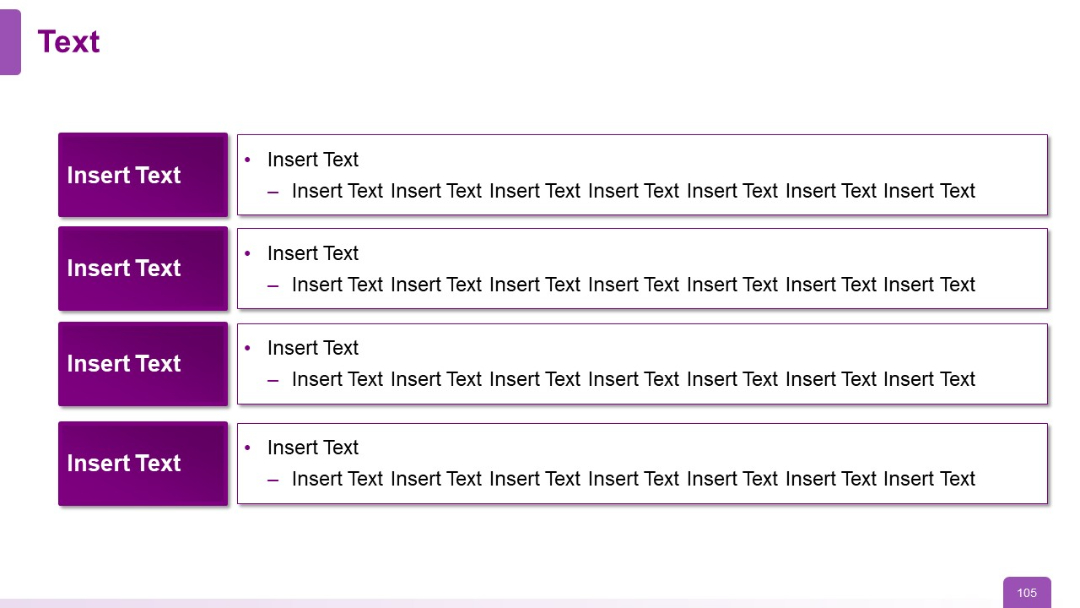
PRO
Left panel has a line chart for 3 series; right panel is a 100% stacked area chart for 2 series. Percent focus on right.